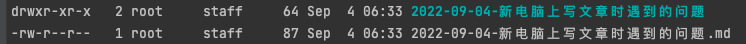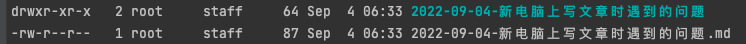git@github.com: Permission denied (publickey).
fatal: Could not read from remote repository.
Please make sure you have the correct access rights
and the repository exists.
FATAL {
err: Error: Spawn failed
at ChildProcess.<anonymous> (/Users/Aaron/Documents/code/github/wansongblog/node_modules/hexo-deployer-git/node_modules/hexo-util/lib/spawn.js:51:21)
at ChildProcess.emit (node:events:390:28)
at Process.ChildProcess._handle.onexit (node:internal/child_process:290:12) {
code: 128
}
}
Something's wrong. Maybe you can find the solution here: %s https://hexo.io/docs/troubleshooting.html
|